| Search results - "PDA" |

Nav flash update39 views
|
|

Proof of updated map data23 viewsPostal code CH4 0FB
Showing roundabouts where on current LR DVD are none.
|
|

4x4 Info on MY0542 viewsPicture taken of 4x4 info screen on my 2005HSE with no known software updates done.
|
|

Thread upload1 viewsImage uploaded in new thread
|
|
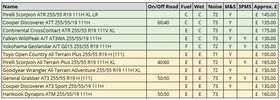
Thread upload5 viewsImage uploaded in thread 183871
|
|

BAS remap interface after dealer software update287 viewsBAS remap interface after dealer software update,This is what you will be presented with after the dealer updates your cars engine software.
This is no problem IF you have returned the car to standard before the dealer visit.
When faced with this screen it will show you tht the dealer has changed the software and NOT let you put the BAS mapping back on your car because of the differences.
|
|

bluetooth update363 views
|
|

OLD version Bodsy's Brake Bible V1.3 +text change2207 viewsMinor Text Change updated P7 and P9.
|
|

Bodsy's Brake Bible Version 1.6a - LATEST VERSION32101 viewsMinor updates from Version 1.6
|
|

SSM50837224 viewsCastrol oil update
|
|

111 views
|
|

55 views
|
|

Thread upload8 viewsImage uploaded in new thread
|
|

Thread upload7 viewsImage uploaded in thread 125156
|
|

Thread upload9 viewsImage uploaded in new thread
|
|

Thread upload6 viewsImage uploaded in thread 125156
|
|

Thread upload6 viewsImage uploaded in thread 125156
|
|

Thread upload6 viewsImage uploaded in thread 125156
|
|

Thread upload8 viewsImage uploaded in new thread
|
|

Thread upload7 viewsImage uploaded in thread 125156
|
|

Thread upload9 viewsImage uploaded in thread 125156
|
|

Thread upload6 viewsImage uploaded in thread 132535
|
|

Mitac Mio Cradle448 viewsMitac Cradle adapted to fit to L shaped bracket (remainder sits under rubber mat) Allows PDA to be quickly removed when leaving the car unattended.
|
|

Mitac Mio 168 PDA404 viewsPDA with built in satellite reciever mounted into cradle mounted on "l" bracket to avoid drilling the side of recess.
|
|

Tapa-circuit388 viewsTapa-circuit fitted to fuse box behind glove box. Red cable to top is the fused output cable leading to the PDA charger
|
|

Tapa-Circuit Fuse Tap411 viewsTapa-circuit fuse tap fitted in existing fuseway provides extra fuseway which I have used to hard wire my Tomtom Sat Nav PDA. The fused output feeds into a female socket (Cigar lighter sized) into which the tomtom power adaptor is plugged. All hidden away behind the glove box.
|
|

Tapa-circuit Fuse Tap435 viewsTapa-circuit fuse tap fitted in existing fuseway provides extra fuseway which I have used to hard wire my Tomtom Sat Nav PDA. The fused output feeds into a female socket (Cigar lighter sized) into which the tomtom power adaptor is plugged. All hidden away behind the glove box.
|
|

D3 Torque specs60 viewsTorque specification for D3
|
|

EQ for signal processor.. accessed through a palm PDA314 views
|
|
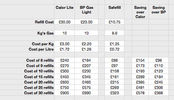
15 views
|
|

Fix stiff gear selector or jumping out of drive into neutral17 viewsUpdated 19 Dec 2012
This is a document culled from a topic about a simple fix to the gearbox selector lever that fixes a problem with jumping out of drive into neutral.
I made the document to give to my local independent and thought it might be useful for others.
Thanks to disco_mikey, EdF and Robbie from the original post whose information and photos made this possible (I take no credit for anything here apart from errors).
Updated after I did this fix on my own car.
|
|

iidtool error after failed firmware update40 views
|
|

22 views
|
|

KVM Update 30 Jan 1415 views
|
|

KVM Update 119 views
|
|
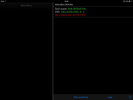
KVM Update HSCAN19 views
|
|

This is where my iPod will live, unless I need to take it out to add songs or update playlists.492 viewsI installed a rubber grommit between the cable and the hole to keep it from rubbing on the sharp plastic.
|
|

LA418-002 - Technical Bulletin - Recovery from Aborted CJB Software Update67 views
|
|

CJB recovery87 views
|
|

45 views
|
|

LTB00269 - Technical Bulletin - Air Suspension System - Compressor Delivery Valve and Drier Replacement Software Update2926 views
|
|

LTB00270 - Technical Bulletin - Suspension System Software Update When Replacing Compressor221 views
|
|

Map Update30 views
|
|

Thread upload9 viewsImage uploaded in thread 116499
|
|

Air Compressor 70 amp replacement relay1394 viewsThere is a software update, 09 April 2010, LTB00270, for the compressor which reduces the shut down pressure to about 205 psig (14 bar). The update is usually done when changing to a new compressor and also includes replacing the R7 relay in the engine compartment fuse box, 07 DEC 2010 LTB00331.
The newer grey case coloured relay, part # YWB500220, shows to be rated at 70 amps, (the relay, not the compressor), however the previous black case coloured relay also indicates 70 amps.
Both the new and replaced relay show on their wiring diagrams to have a parallel voltage spike resistor, (probably 560 ohms), across the coil terminals, #1 and #2. This means one does not just replace the relay with any four prong 70 amp ISO sized relay that one happens upon.
One presumes the grey relay is either upgraded or just being installed for good measure. The relay is common on Ford Fiesta for the seat heater relay, Ford part number 5M5T 14B 192 EA; also Volvo, part number 30765034. The Tyco part number moulded on the grey body is V23136-J4-X62.
|
|

Terrain Response Labelling Update246 views
|
|

Frozen Satnav51 viewsThe left hand screen continues to update, as does the text in the detail view, but the map in the detail view is frozen at the first of the series of junctions - location circled in the main view
|
|

ScanGauge II Manual 343 viewsThese are the setup instructions etc for the ScanGauge II version 5.1 There are newer versions that can be downloaded from the website www.scangauge.com as the software is subject to update; also the ScanGauge unit you purchase can later be sent in for updates as you might wish.
|
|

IID Tool 27 viewserror when trying the update to allow nav on the move
|
|

10 viewsFold2 2
|
|

Software Update96 views
|
|

Software Update SYSTEM96 views
|
|
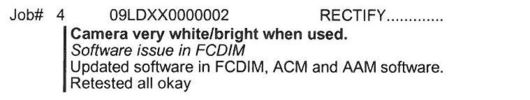
Thread upload13 viewsImage uploaded in thread 136243
|
|

155 views
|
|

Faultmate Software Update165 views
|
|

Tekonsha P3 Brake Controller 90195 to Ford 3035-P wiring adapter plug311 viewsThis two page pdf is the general instruction for hooking up the Tekonsha part number 3035-P adapter cable between a Tekonsha P3 controller and the existing Land Rover/Ford plug, (called C2590 in the Land Rover wiring diagrams), that is hidden above the brake pedal.
The "Ford" plug, (C2590), is grey and is stuffed up above the brake pedal arm.
Mount the P3 controller appropriately and then connect one end of the custom cable to the P3 and the other to the "hidden" plug.
You will now have power for your trailer electric brakes in the round socket at the rear of your LR3; also no computer update from the Land Rover T4 unit is required. For once, it is plug and play.
If however, your trailer has LED tail lights, you may have trouble with the flashing of the trailer signal lights or non recognition by the 3 that a trailer is connected. As such, the little green trailer signal will not illuminate when a trailer is connected and the signal lights are used. This can affect the shifting of the transmission and much to your annoyance, the backup sensors will still be functioning rather than being auto disabled.
|
|

Little speaker to get nav instructions while listening to the radio133 viewsThe sound of the PDA is routed to the Aux input of the car. this way MP3 music and Nav instructions get to the car\'s audio system. But when you want to listen to the radio and also hear nav instructions, you can\'t hear them both through the car radio. For that I mounted a little speaker.
|
|

Small Kensinton trackball used to move the mousepointer while driving116 viewsUnfortunately the touchscreen does not work while connected to the PDA. A small bluetooth trackball solves this. All functions of the pda can be used doing this. Windows mobile has an onscreen keyboard which can be operated with the trackball as well.
|
|

Memorymap on center screen103 viewsThis shows the PDA version from memory map on the center screen. It runs on the HTC Touch Pro in the cubby box that is connected through the GVIF box
|
|

A keyboard can be used100 viewsThis little bluetooth keyboard can be used to enter text into the pda. It also has a tiny touchpad so the mousepointer can be used as well
|
|

Thread upload6 viewsImage uploaded in thread 151799
|
|

Thread upload6 viewsImage uploaded in thread 151799
|
|

12 views
|
|

36 views
|
|

68 views
|
|

Thread upload8 viewsImage uploaded in thread 176264
|
|

Thread upload45 viewsImage uploaded in new thread
|
|

148 views
|
|

Thread upload60 viewsImage uploaded in new thread
|
|

Thread upload10 viewsImage uploaded in thread 147390
|
|

188 views
|
|

Updated VED Bands75 views
|
|

MP3 player to play music on the car system127 viewsUsing an app called mortplayer on the PDA to play mp3 files on the car's ICE system.
It has a nice interface meant for in-car use
|
|
|
|
|
|
|