Difference between revisions of "How to Add a Page to the Wiki"
From DISCO4.COM Knowledge Base
Famousfive (talk | contribs) (New page: Details of how to add a page to the wiki *Search to see if the page already exists! *Browse to the section you wish to add the page to *In the search box click the page name you wish to c...) |
(No difference)
|
Latest revision as of 21:04, 15 February 2017
Details of how to add a page to the wiki
- Search to see if the page already exists!
- Browse to the section you wish to add the page to
- In the search box click the page name you wish to create and press 'Go'
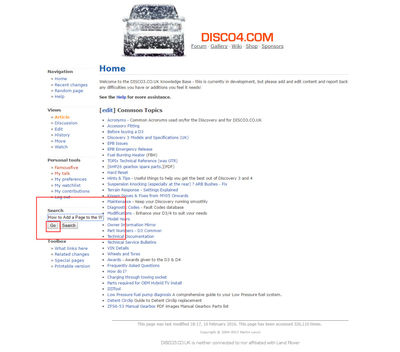
- In the next screen, if the page doesn't already exist, click 'create this page'
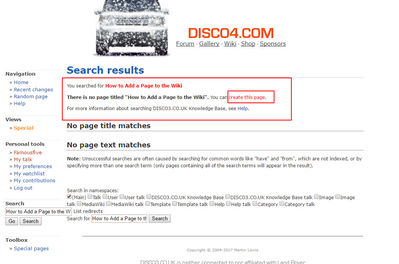
- Add content and pictures in the editing box
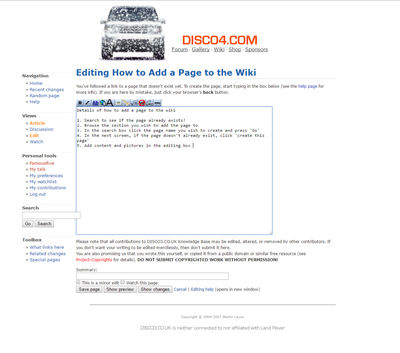
Simples - now you can edit this page to make some sense - like make the pictures bigger!
